Getting started
grid-control needs a configuration file written in a simple ini-style language. It can also be used with python configs or by directly calling using the python API, which is not covered here.
In the following, it is assumed that the executable is called grid-control. You might need to replace this with go.py or gridcontrol depending on your installation.
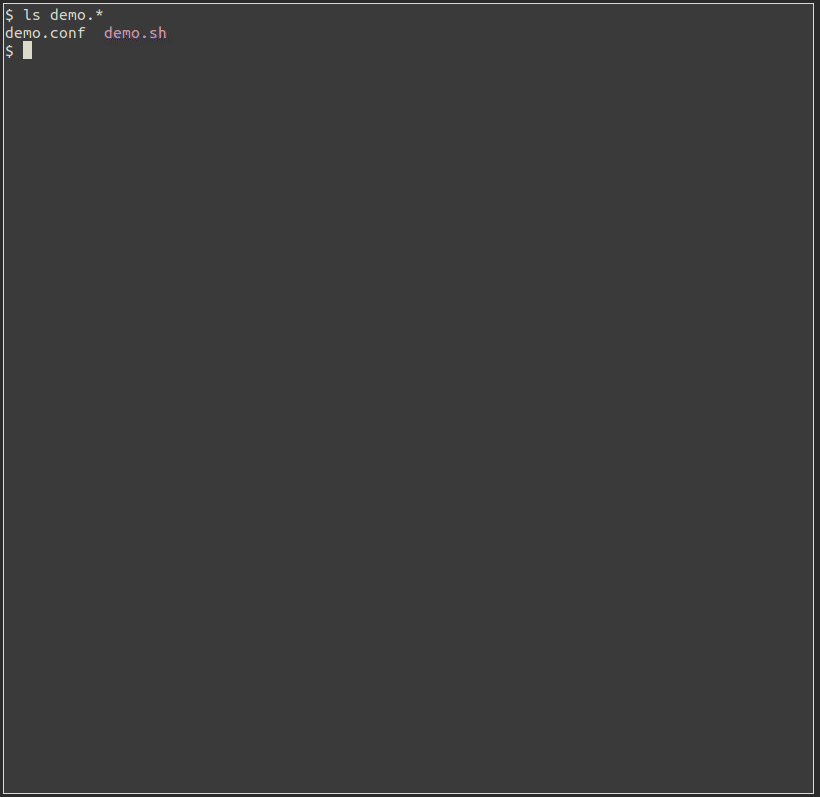
First configuration (run jobs on the local machine)
This most basic example is not using a batch system, but running jobs on your local machine (backend = host). This can be useful for testing new configurations.
[global]
task = UserTask ; Job uses user written scripts
backend = host ; Run process(es) on the local machine
[jobs]
jobs = 2 ; Submit script two times
wall time = 1:00 ; Jobs will take max 1h
[UserTask]
; define what the jobs should do
executable = echo
arguments = "I am job number @MY_JOBID@ and I ran on the machine $(hostname)"
; "echo" is a built-in command, so we don't have to send the executable
send executable = False
The configuration is divided into sections specified in brackets. The task specified in the [global] section is UserTask,
while the configuration of the specific user task is specified in the [UserTask] section.
Comments start with a ;.
Now we create a task by calling grid-control and passing the configuration file as an argument. We use the -s command line flag to disable job sumbission for now. This is always a good idea to see how many jobs are generated etc. and check if there are any obvious errors.
$ grid-control -s host.conf
*****************************************************************
* _ _ _ _ *
* __ _ _ __(_) __| | ___ ___ _ __ | |_ _ __ ___ | | *
* / _` | '__| |/ _` |____ / __/ _ \| '_ \| __| '__/ _ \| | *
* | (_| | | | | (_| |____| (_| (_) | | | | |_| | | (_) | | *
* \__, |_| |_|\__,_| \___\___/|_| |_|\__|_| \___/|_| *
* |___/ *
* The Swiss Army knife of job submission tools *
* arXiv:1707.03198 *
* *
* https://github.com/grid-control/grid-control *
*****************************************************************
Revision: 1.9.89 (aa054081)
Starting initialization of /home/jolange/playground/gc/work.host!
Do you want to create the working directory /home/jolange/playground/gc/work.host? [YES/no]: yes
Current task ID: GC5aeb5265a4fe
Current workdir: /home/jolange/playground/gc/work.host
Task started on: 2019-06-26
Using batch system: HOST
-----------------------------------------------------------------
REPORT SUMMARY: host / GC5aeb5265a4fe
---------------
Total number of jobs: 2 Successful jobs: 0 0%
Jobs being processed: 0 Failing jobs: 0 0%
Detailed Status Information:
Jobs INIT: 2 100% Jobs SUBMITTED: 0 0%
Jobs DISABLED: 0 0% Jobs READY: 0 0%
Jobs WAITING: 0 0% Jobs QUEUED: 0 0%
Jobs ABORTED: 0 0% Jobs RUNNING: 0 0%
Jobs CANCEL: 0 0% Jobs UNKNOWN: 0 0%
Jobs CANCELLED: 0 0% Jobs DONE: 0 0%
Jobs FAILED: 0 0% Jobs SUCCESS: 0 0%
-----------------------------------------------------------------
2019-06-26 14:14:46 - Time left for access token "AFSAccessToken": 23h 54min 31sec
The task has been initialzed and a working directory work.host has been created to capture the state of the current task.
Two jobs have been created (both in the INIT state), because we explicitly specified this.
Everything looks fine and we can actually submit the jobs: We invoke grid-control again, but without the -s flag to enable job submission. The current task state will be picked up from the working directory corresponding to the configuration file.
$ grid-control -c host.conf
*****************************************************************
* _ _ _ _ *
* __ _ _ __(_) __| | ___ ___ _ __ | |_ _ __ ___ | | *
* / _` | '__| |/ _` |____ / __/ _ \| '_ \| __| '__/ _ \| | *
* | (_| | | | | (_| |____| (_| (_) | | | | |_| | | (_) | | *
* \__, |_| |_|\__,_| \___\___/|_| |_|\__|_| \___/|_| *
* |___/ *
* The Swiss Army knife of job submission tools *
* arXiv:1707.03198 *
* *
* https://github.com/grid-control/grid-control *
*****************************************************************
Revision: 1.9.89 (aa054081)
Current task ID: GC5aeb5265a4fe
Current workdir: /home/jolange/playground/gc/work.host
Task started on: 2019-06-26
Using batch system: HOST
-----------------------------------------------------------------
REPORT SUMMARY: host / GC5aeb5265a4fe
---------------
Total number of jobs: 2 Successful jobs: 0 0%
Jobs being processed: 0 Failing jobs: 0 0%
Detailed Status Information:
Jobs INIT: 2 100% Jobs SUBMITTED: 0 0%
Jobs DISABLED: 0 0% Jobs READY: 0 0%
Jobs WAITING: 0 0% Jobs QUEUED: 0 0%
Jobs ABORTED: 0 0% Jobs RUNNING: 0 0%
Jobs CANCEL: 0 0% Jobs UNKNOWN: 0 0%
Jobs CANCELLED: 0 0% Jobs DONE: 0 0%
Jobs FAILED: 0 0% Jobs SUCCESS: 0 0%
-----------------------------------------------------------------
Running in continuous mode. Press ^C to exit.
2019-06-26 14:15:14 - Time left for access token "AFSAccessToken": 23h 54min 03sec
2019-06-26 14:15:14 - Job 0 state changed from INIT to SUBMITTED
2019-06-26 14:15:14 - Job 1 state changed from INIT to SUBMITTED
2019-06-26 14:15:20 - Job 0 state changed from SUBMITTED to DONE
2019-06-26 14:15:20 - Job 1 state changed from SUBMITTED to DONE
2019-06-26 14:15:25 - Job 0 state changed from DONE to SUCCESS (runtime 0h 00min 00sec)
2019-06-26 14:15:25 - Job 1 state changed from DONE to SUCCESS (runtime 0h 00min 00sec)
2019-06-26 14:15:30 - Task successfully completed. Quitting grid-control!
2019-06-26 14:15:30 - Workdir was /home/jolange/playground/gc/work.host
While grid-control is running, it checks the status of running jobs, retrieves and analyzes finished jobs and then submits jobs that are ready. We used the continuous mode (-c) to let grid-control repeat this until the task is finished. We can interrupt this by pressing Ctrl-C and restart it by just calling grid-control [-s] <conf> again.
Further examples
Further example configurations can be found here: https://github.com/grid-control/grid-control/tree/master/docs/examples